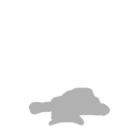
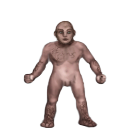
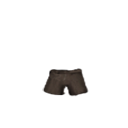
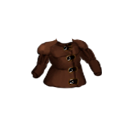
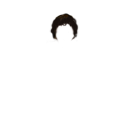

Character
| Game | Tales of Maj'Eyal: Age of Ascendancy 1.7.6 |
| Addons | Passive Cooldowns 1.7.0A tweak to the Minimalist UI to show the effect cooldowns of various passive talents and prodigies with triggered effects in the buffs area. Affected talents in the base module:
Affected talents from the Embers of Rage DLC:
Affected talents from the Ashes of Urh'Rok DLC:
Affected talents from the Forbidden Cults DLC:
Also available as part of the ZOmnibus Addon Pack and ZOmnibus Lite. Frequently Asked Questions: Possessor Bonus Class 1.7.4Donators/Buyers bonus! Use Item Shortcuts 1.7.0Adds some additional entries to the inventory's use-item dialog to more conveniently apply some talents to items in inventory. Current added entries are:
In addition, if you have turned off the "Object & Creature links" chat message filter under Game Options, the "Link item in chat" entry is removed from the dialog. (new in v3) Also adds game option "[ZOmnibus] | Allow object actions in stores", which will allow some item actions (like tagging) to be performed on items in your inventory from within the store dialog. Also available as part of the ZOmnibus Addon Pack and ZOmnibus Lite. Inventory Keys 1.7.0Some improvements to key handling in the inventory dialog and related dialogs used by the 'd'rop command and various item-using talents:
Also available as part of the ZOmnibus Addon Pack and ZOmnibus Lite. ¹ Disclaimer: This functionality is actually already present in the main module, if the right subsection of the dialog is focused; we merely arrange for said subsection to have focus when the dialog is initially created and displayed, so that letter selection works without further user action. Enhanced Object Compare 1.7.0Improves the "Press
Also available as part of the ZOmnibus Addon Pack and ZOmnibus Lite. Improved Auto-explore and Rest 1.7.2Quality of Life improvements for resting and auto-exploring. v3.5.0 *** FOR ToME v1.6.5 *** It is recommended to turn off Marson's Rest and Auto-Explore as well as C.Lowe's Rest Tweaks if using. This addon is meant to include all of them. Latest Update Notes: Existing Features: Determines how auto-explore and running respond to telepathy, including mouse moves. Regardless of the setting, hostiles seen via telepathy will not halt resting or the Rod of Recall, nor trigger automated talents. Unique or powerful monsters (rank > 3) will always trigger a halt to running when they are spotted via telepathy for any mode except 'Original'. Available modes: • 'Always Viligant' always stops running when a hostile creature is seen via telepathy. • 'Original' is standard ToME auto-explore behavior, which ignores telepathy when running or auto-exploring. • Compatible with ToME v1.6.0 Notes: • Telepathy will not prevent auto-exploring the way normal sight will. If a halt is triggered by telepathy, hitting auto-explore again will move you at least one more square in the direction of the auto-explore path. If in 'Always Viligant' mode and a hostile is within telepathic sight (but not normal sight), you will auto-explore in 1 square per keypress increments. Plenum Tooltip Custom Edit 1.7.4Plenum ToolTip Custom Edit: Enhanced Plenum tooltip display for ToME version 0.3 for ToME 1.6.1 This addon replaces the normal tooltip for actors in TOME with a more detailed description of monster abilities and characteristics. It adds to the standard tooltip detailed information on speed, main-hand, off-hand, and ranged damage, and damage modifiers and extra crit power, including damage penetration and damage affinities, plus retaliation damage, depending on what options are selected (from a tab in Game Options menu). This makes it much easier to inspect multiple monsters and quickly identify the most threatening. By holding a meta-key (ctrl, alt, or shift) and hovering the mouse over a monster, information on its status immunities and talents is displayed. In addition, information on temporary terrain features (like smoke and darkness) and map effects (from spells and the like) will be displayed in the terrain tooltip if the appropriate options are enabled. This addon is originally developed by Hachem_Muche and continued by sSs1897. version changes: version 2.7 for ToME 1.5.0: -- updated for cold flames custom edit version 0.1 for ToME 1.6.1: version 0.2: version 0.3: version 0.4: Nekarcos's Quality of Life 01: Effect Display 1.7.5This is a stand-alone Quality of Life pack that improves some minor things about ToME gameplay.
Effects Under Actors 1.7.0An experimental addon that modifies the rendering of various lasting spell/talent effects so that they are displayed below the player and NPCs, in an attempt to prevent multiple overlapping effects from effectively obscuring actors in their area of effect. Also can optionally "flatten" display of overlapping effects by displaying only one effect animation in the overlapping area (hopefully also reducing slowdown on older computers). Functionality is controlled by game options "UI | Display effects under actors" and "UI | "Flatten" overlapping effects". Also available as part of the ZOmnibus Addon Pack and ZOmnibus Lite. Items Vault 1.7.6Donators/Buyers bonus! Das Blinkenlights 1.6.0Adds visual feedback to the orbs in the Ruined Dungeon. Also available as part of the ZOmnibus Addon Pack and ZOmnibus Lite. Tooltip Cleanup 1.7.0Modifies the inventory dialog, clearing tooltips from equipment items when focus leaves the equipment slot's frame. Also available as part of the ZOmnibus Addon Pack and ZOmnibus Lite. Restart Sustains 1.7.0Mark sustained talents for easy reactivation after being disrupted by an enemy attack. From the Restart Sustains dialog (bound to <alt-shift-s> by default), you can select sustains to be restarted, arranging them in tree order as needed to ensure that certain sustains are activated before others. In addition, if any of these selected sustains is forcibly deactivated by an attacker, you will be notified with a log message and a noticeable particle effect. Also available as part of the ZOmnibus Addon Pack Frequently Asked Questions: Turn Separators v2 1.6.0Description I just fixed OoDChecker. This was good idea with update mod in a time, but ... Original Turn Separators mod by Codefly Installation: Remove: or make it easy in game: :::::::::::::::::::::::::::::::::::: РУС ::::::::::::::::::::::::::::::::::: Описание Это моя улучшенная версия оригинального мода. Убрана проверка версии клиента. Замечали когда-нибудь, что новые строки в журнале битвы не всегда соответствуют концу своего хода? Этот мод помещает "------" между строками хода, что бы можно было легче визуально отделить минувшую очередь действий. Мод по прежнему добавляет разделитель между игровыми ходами для большей наглядности. Установка: Удаление: или в игре: Inventory Sort Order 1.7.0Improves the default sort order of items in the player's inventory. Also available as part of the ZOmnibus Addon Pack and ZOmnibus Lite. Cleaner Item Descriptions 1.7.0This is a fork of Better Item Descriptions that simply makes the tooltip larger and uses long phrases instead of abbreviations. If you hold ALT before mousing over an item, you can see its vanilla description. This mod is not meant for new players. If you ask what part of a description means, everyone gets to laugh at you. However, feel free to suggest better phrasing. Improved line-wrapping logic thanks to Joerle! Go to Landmark 1.7.4Adds a new game menu option "Show known Landmarks", which presents a list of landmarks (up/down stairs, golden chests, zone entrances and the like) that you've seen on the current level and allows you to go to them or view them on the map. You can also set your own landmarks for later reference by right-clicking on the map and choosing "Set landmark". Also available as part of the ZOmnibus Addon Pack and ZOmnibus Lite. Improved Combat Text v2 Custom Edit 1.6.0This is a custom edit of the "Improved Combat Text v2" mod. All credit for the original work goes to to the original mod by Codefly
DescriptionThis addon replaces ToME's floating combat text:
Custom Edit
The original addon is great, but I was always frustrated with the excessive amount of floating talent text and other garbage that just wasn't relevant to combat.
Installation:
* For Steam users: subscribe to this mod Remove: or make it easy in game:
Note for LeoMaven or CodeFly
If either of you want to just steal my code and put it in your addons that is completely fine with me. Menu Keys 1.7.0Adds shortcut keys to some of the actions on the game menu accessible via the <Esc> key. Configurable via game option "[ZOmnibus] | Show menu keys". Also available as part of the ZOmnibus Addon Pack and ZOmnibus Lite. Easy Map v2 1.6.0Description Original Easy Map mod by Codefly This addon replaces ToME's map display with one that's more in-line with other games. You can drag the mouse to scroll, use the mouse wheel to zoom in and out, and left-click to set the currently viewed area (instead of accidentally traveling there, which can still be done via right-click menu). It also shows the viewport rectangle on the map, and if your computer is powerful enough, you can even show the actual terrain instead of the confusing color blocks, or make the walls red to easily find paths you have yet to explore. The player and zone exits are also displayed as icons on the map. Additionally, if you travel via the map and stop unexpectedly (i.e., you ran into your golem), a friendly dialog will pop up asking if you'd like to continue to your destination. Installation: Remove: or make it easy in game: :::::::::::::::::::::::::::::::::::: РУС ::::::::::::::::::::::::::::::::::: Описание Обновление: Я просто пофиксил чекер версии мода и убрал всплывающее окошко о новой версии игры и изменил цвет легенды на черный Мод заменяет карту игры на нечто более схожее с другими играми. Вы можете перемещать карту мышкой, приближать или отдалять карту колесиком и устанавливать текущий обзор левым кликом мыши (вместо того, что бы случайно переместиться туда, как было ранее). Карат способна отображать реальную местность ландшафта и окрашивать непроходимые места в красный цвет, что бы проще найти дорогу. Установка: Удаление: или в игре: Somebody shut that dog up 1.0.5Removes certain ambient sound effects: Escorts Enhanced 1.7.0Various enhancements to escort quest NPCs: Low Health Popup 1.7.0Pops up a warning dialog if your life falls below a configurable percent of your maximum life. The warning threshold can be configured via the "Low-health warning popup threshold" setting in the UI tab of the Game Options dialog. Also available as part of the ZOmnibus Addon Pack Frequently Asked Questions: |
| Campaign | Maj'Eyal |
| Mode | Nightmare Roguelike |
| Sex | Male |
| Race | Halfling |
| Class | Arcane Blade |
| Level / Exp | 1 / 0% |
| Size | small |
| Lifes / Deaths | no deaths recorded / 0 |
Primary Stats
| Strength | 11 (base 14) |
| Dexterity | 13 (base 10) |
| Constitution | 11 (base 10) |
| Magic | 15 (base 15) |
| Willpower | 10 (base 10) |
| Cunning | 16 (base 13) |
Resources
| Life | 104/104 |
| Mana | 100/100 |
| Stamina | 100/100 |
| Healing Factor | 1.0097162075846 |
| Regeneration | 0.25242905189615 |
Speed
| Mental | 0% |
| Attack | 0% |
| Movement | 0% |
| Spell | 0% |
| Global | +100% |
Vision
| Sight | 10 |
| Lite | 3 |
Offense: Mainhand
| Damage | 21 |
| Accuracy | 21 |
| Crit Chance | 6% |
| APR | 1 |
| Speed | 1.00 |
Offense: Spell
| Spellpower | 15 |
| Crit Chance | 4% |
| Speed | 1 |
Offense: Mind
| Mindpower | 13 |
| Crit Chance | 4% |
| Speed | 1 |
Defense: Base
| Armour (hardiness) | 2 (30%) |
| Defense | 7 |
| Ranged Defense | 7 |
| Fatigue | 6 |
| Physical Save | 8 |
| Spell Save | 9 |
| Mental Save | 9 |
Defense: Immunities
| Instadeath Resistance | 100% |
Inscriptions (3/3)
| Infusions | Effective talent level: 1.0 Infusion: RegenerationUse mode: Activated Range: melee/personal Cooldown: 10 Travel Speed: instantaneous Usage Speed: Standard (100% of a turn) Is: a nature gift Description: Activate the infusion to heal yourself for 100 life over 5 turns. |
| Infusions | Effective talent level: 1.0 Infusion: WildUse mode: Activated Range: melee/personal Cooldown: 14 Travel Speed: instantaneous Usage Speed: Instant (0% of a turn) Is: a nature gift Description: Activate the infusion to cure yourself of one random physical effect and reduce all damage taken by 14% for 4 turns. Also removes cross-tier effects of the affected types for free. |
| Runes | Effective talent level: 1.0 Rune: ManasurgeUse mode: Activated Range: melee/personal Cooldown: 15 Travel Speed: instantaneous Usage Speed: Spell (100% of a turn) Is: a spell and usable during Aether Avatar Description: Activate the rune to unleash a manasurge upon yourself, increasing mana regeneration by 820% for 10 turns (0 total) and instantly restoring 41 mana. Also when resting your mana will regenerate at 0.5 per turn. |
Class Talents
| Technique / Magical combat | 1.30 |
| 1/5 |
| 0/5 |
| 0/5 |
| 0/5 |
| Technique / Combat techniques | 1.00 |
| 0/5 |
| 0/5 |
| 0/5 |
| 0/5 |
| Spell / Earth | 1.30 |
| 0/5 |
| 0/5 |
| 0/5 |
| 0/5 |
| Spell / Fire | 1.30 |
| 1/5 |
| 0/5 |
| 0/5 |
| 0/5 |
| Cunning / Dirty fighting | 1.30 |
| 1/5 |
| 0/5 |
| 0/5 |
| 0/5 |
| Spell / Enhancement | 1.30 |
| 0/5 |
| 0/5 |
| 0/5 |
| 0/5 |
| Spell / Air | 1.30 |
| 2/5 |
| 0/5 |
| 0/5 |
| 0/5 |
Generic Talents
| Spell / Aegis | 1.00 |
| 1/5 |
| 0/5 |
| 0/5 |
| 0/5 |
| Race / Halfling | 1.00 |
| 1/5 |
| 0/5 |
| 0/5 |
| 0/5 |
| Spell / Conveyance | 1.00 |
| 0/5 |
| 0/5 |
| 0/5 |
| 0/5 |
| Cunning / Survival | 1.00 |
| 0/5 |
| 0/5 |
| 0/5 |
| 0/5 |
| Technique / Combat training | 1.00 |
| 0/5 |
| 0/5 |
| 0/5 |
| 1/5 |
| 1/5 |
| 0/5 |
Effects
Quests
Explore the caves below the ruins of Kor'Pul and the Trollmire in search of treasure and glory! Of trolls and damp caves* You must explore the Trollmire and find out what lurks there and what treasures are to be gained! * You must explore the ruins of Kor'Pul and find out what lurks there and what treasures are to be gained! | active |
Equipment
| Light source |  brass lantern brass lantern2.0 Encumbrance T1 lite [Normal] While equipped: other ------- Light +3 A brass container with a wick emerging from it, protected from draughts by a sheet of greased paper. It can be carried by a handle. |
| Main armor |  rough leather armour (3 def, 2 armour) rough leather armour (3 def, 2 armour)9.0 Encumbrance T1 light armor [Normal] While equipped: defense ------ Armor +2 Defense +3 (+3 eff.) Fatigue +6% A suit of armour made of leather. |
| In main hand |  iron greatsword (112% power, 1 apr) iron greatsword (112% power, 1 apr)3.0 Encumbrance T1 greatsword 2H weapon [Normal] Weapon Damage 112% Range: 1.0x-1.6x Uses 120% Str Damage Physical Mastery Weapons Mastery Accuracy Bonus +0.4% critical power (max 40%) Ignore Armor +1 Critical Rate +2.5% Attack Speed 100% Massive two-handed swords. |
Inventory
 Scrying Orb Scrying Orb1.0 Encumbrance orb [Plot Item] Unknown While carried: This orb will automatically identify items you find. |
 Transmogrification Chest Transmogrification Chest2.0 Encumbrance sher'tul chest [Plot Item] Unknown While carried: Transmogrify all the items in your chest at once (also done automatically when you change level). Uses 0 power out of 1000/1000 This chest is an extension of old Sher'tul places of power. Any items dropped inside are transported to an other place, processed and destroyed to extract energy. The byproduct of this effect is the creation of gold, which is useless to process, so it is sent back to you. When you possess the chest all items you walk upon will automatically be put inside and transmogrified when you leave the level. Simply go to your inventory to move them out of the chest if you wish to keep them. Items in the chest will not encumber you. |
Achievements
Log
Character control switched to walk.
Character control switched to walk.
There is an exit to the worldmap here (press '' or right click to use).
Accepted quest 'Of trolls and damp caves'! (Press 'j' to see the quest log)
Showing healthbars only.


















































