Reformat Item Description (non-intrusive)
Reformat Item Description (non-intrusive)
This extension reformats item description text so the keys in key: value lines align, improving readability.
Unlike some similar addons, this one is non-intrusive and does not modify the original description code.
Hold the Alt key while hovering over an item to view the original, unformatted description.
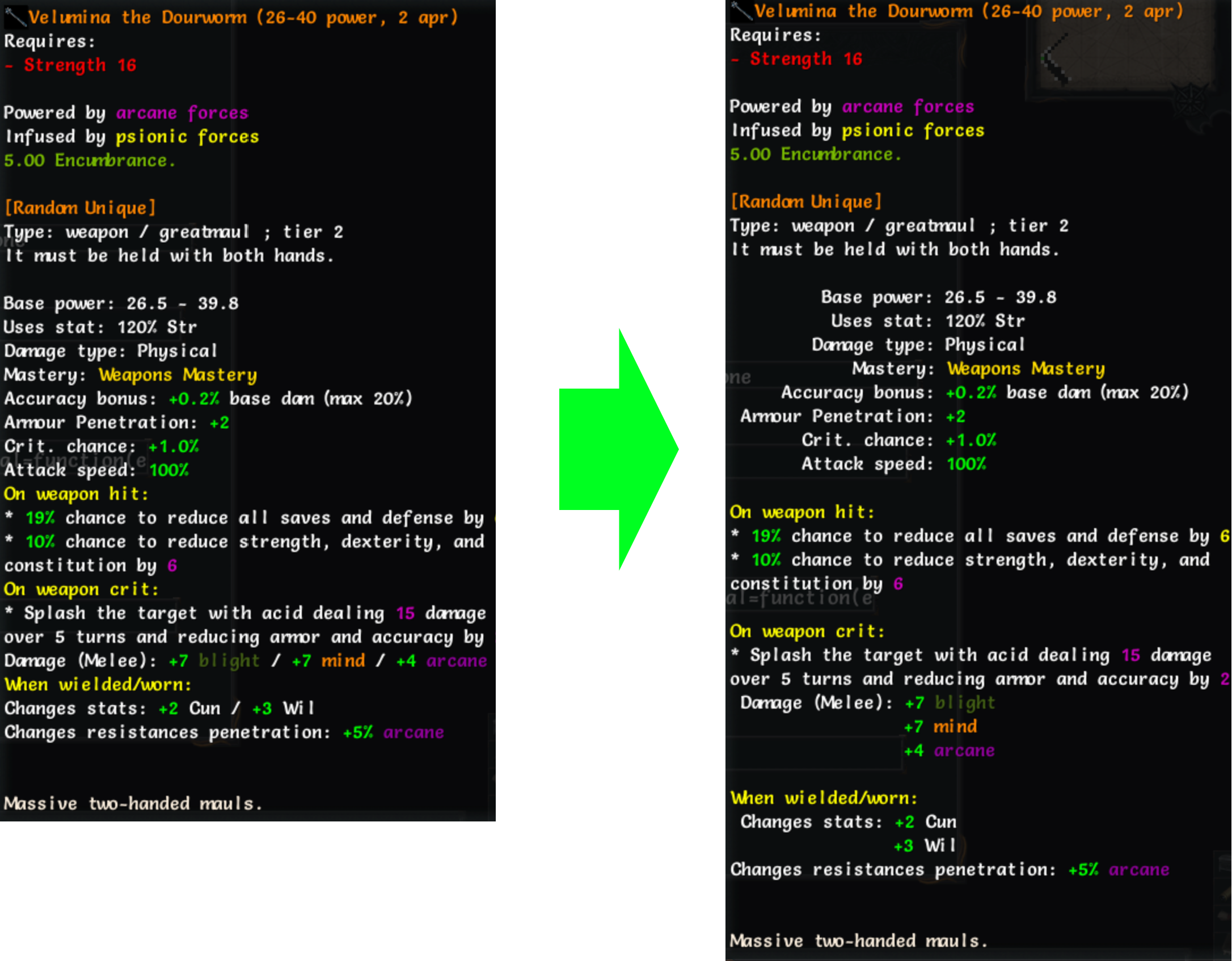
Notes
- This plugin increases the item tooltip width by 50%.
- Properties with keys longer than 25 characters are not reformatted, to prevent excessive wrapping.
Contributions, bug reports, and improvements are welcome: GitHub repository
Version history
1.0.3
- 'CTRL' and 'ALT' modifiers now work together, allowing simultaneous toggling of compare and reformatted text.
1.0.2
- Revert tooltip width to default, apply 50% width increase to item tooltips only.
1.0.1
- Remove additional empty line when description starts with section headers.
- Make 'ALT' behave like 'CTRL' when pressed and released.
1.0.0
- Initial commit of 'tome-reformat-item-description'.
数字飘血-汉化
Custom Edit of v2 - added an option to disable non damage text
This addon replaces ToME's floating combat text:
- Shows the damage type (lightning, etc.) as icons or text!
- Text moves in a consistent direction and should be much easier to read than ToME's default for a variety of reasons.
- Can group damage for an entire player turn, or by every action taken - choose how much information you want to see!
- Various font sizes to choose from
- Various font coloring options (color by major damage type, use the default red / green, etc.)
- Text duration can be changed to fit your play style.
Icon credit for this addon goes to Lorc.
Improved Combat Text v2 Custom Edit
This is a custom edit of the "Improved Combat Text v2" mod. All credit for the original work goes to to the original mod by Codefly
and credit for maintaining it up to v2 goes to LeoMaven
This description is also shamelessly ripped from LeoMaven's page.
Description
This addon replaces ToME's floating combat text:
- Shows the damage type (lightning, etc.) as icons or text!
- Text moves in a consistent direction and should be much easier to read than ToME's default for a variety of reasons.
- Can group damage for an entire player turn, or by every action taken - choose how much information you want to see!
- Various font sizes to choose from
- Various font coloring options (color by major damage type, use the default red / green, etc.)
- Text duration can be changed to fit your play style.
Icon credit for this addon goes to Lorc.
Custom Edit
The original addon is great, but I was always frustrated with the excessive amount of floating talent text and other garbage that just wasn't relevant to combat.
All of the yellow lines drowned out the actual combat damage numbers and it made me not want to use it. This custom edit gives you an option in the settings area to disable this text, and it is off by default.
Installation:
* For Steam users: subscribe to this mod
* From site: Download the '%mod_name%.teaa' file and copy them to Game Addon directory: C:\Program Files\Steam\steamapps\common\TalesMajEyal\game\addons
Check (or set) Auto: Active status on this mod in 'Addons' tab on start screen
Remove:
For Steam users: If you would like to remove this mod, you'll have to unsubscribe it's first from Steam and then delete the file named '%mod_name%.teaa' from C:\Program Files\Steam\steamapps\common\TalesMajEyal\game\addons
From site: Delete the file named '%mod_name%.teaa' from C:\Program Files\Steam\steamapps\common\TalesMajEyal\game\addons
or make it easy in game:
On start screen: Open 'Addons' tab and select "Manual:Disabled" in %mod_name%
That's all.
Note for LeoMaven or CodeFly
If either of you want to just steal my code and put it in your addons that is completely fine with me.
I don't really want to maintain this long term if I don't have to so feel free to just update your own stuff and let me know. I'll take my addon down if there is no reason for it to exist.
Easy Map v2
Description
LeoMaven: I just turn off Version checker.
Original Easy Map mod by Codefly
---
UPD: I just fixed checker and remove pop-up window about newest game version and change Legend color to black :)
This addon replaces ToME's map display with one that's more in-line with other games. You can drag the mouse to scroll, use the mouse wheel to zoom in and out, and left-click to set the currently viewed area (instead of accidentally traveling there, which can still be done via right-click menu). It also shows the viewport rectangle on the map, and if your computer is powerful enough, you can even show the actual terrain instead of the confusing color blocks, or make the walls red to easily find paths you have yet to explore. The player and zone exits are also displayed as icons on the map. Additionally, if you travel via the map and stop unexpectedly (i.e., you ran into your golem), a friendly dialog will pop up asking if you'd like to continue to your destination.
Installation:
For Steam users: subscribe to this mod
From site: Download the '%mod_name%.teaa' file and copy them to Game Addon directory: C:\Program Files\Steam\steamapps\common\TalesMajEyal\game\addons
Check (or set) Auto: Active status on this mod in 'Addons' tab on start screen
Remove:
For Steam users: If you would like to remove this mod, you'll have to unsubscribe it's first from Steam and then delete the file named '%mod_name%.teaa' from C:\Program Files\Steam\steamapps\common\TalesMajEyal\game\addons
From site: Delete the file named '%mod_name%.teaa' from C:\Program Files\Steam\steamapps\common\TalesMajEyal\game\addons
or make it easy in game:
On start screen: Open 'Addons' tab and select "Manual:Disabled" in %mod_name%
That's all.
:::::::::::::::::::::::::::::::::::: РУС :::::::::::::::::::::::::::::::::::
Описание
Обновление: Я просто пофиксил чекер версии мода и убрал всплывающее окошко о новой версии игры и изменил цвет легенды на черный
Мод заменяет карту игры на нечто более схожее с другими играми. Вы можете перемещать карту мышкой, приближать или отдалять карту колесиком и устанавливать текущий обзор левым кликом мыши (вместо того, что бы случайно переместиться туда, как было ранее). Карат способна отображать реальную местность ландшафта и окрашивать непроходимые места в красный цвет, что бы проще найти дорогу.
Выходы из зоны так же отображаются на карте в виде значков, кроме того реализован всплывающий диалог при перемещении с помощью карты.
Установка:
Для пользователей Steam: Подпишитесь на мод
С сайта: Скачайте файл '%mod_name%.teaa' и скопируйте его в директорию Аддонов игры: C:\Program Files\Steam\steamapps\common\TalesMajEyal\game\addons
Проверьте, что в игре в меню 'Addons' напротив мода стоит Auto: Active
Удаление:
Для пользователей Steam: Если хотите удалить мод - сперва отпишитесь от него в Steam, а затем удалите файл '%mod_name%.teaa' из директории C:\Program Files\Steam\steamapps\common\TalesMajEyal\game\addons
С сайта:Удалите файл '%mod_name%.teaa' из директории C:\Program Files\Steam\steamapps\common\TalesMajEyal\game\addons
или в игре:
На стартовом экране: Откройте меню 'Addons' и выберите "Manual:Disabled" напротив %mod_name%
Improved Combat Text v2
Description
I just fixed OoDChecker. Mod cuttectly worked on newest game versions.
Original Improved Combat Text mod by Codefly
This addon replaces ToME's floating combat text:
- Shows the damage type (lightning, etc.) as icons or text!
- Text moves in a consistent direction and should be much easier to read than ToME's default for a variety of reasons.
- Can group damage for an entire player turn, or by every action taken - choose how much information you want to see!
- Various font sizes to choose from
- Various font coloring options (color by major damage type, use the default red / green, etc.)
- Text duration can be changed to fit your play style.
Icon credit for this addon goes to Lorc.
Installation:
For Steam users: subscribe to this mod
From site: Download the '%mod_name%.teaa' file and copy them to Game Addon directory: C:\Program Files\Steam\steamapps\common\TalesMajEyal\game\addons
Check (or set) Auto: Active status on this mod in 'Addons' tab on start screen
Remove:
For Steam users: If you would like to remove this mod, you'll have to unsubscribe it's first from Steam and then delete the file named '%mod_name%.teaa' from C:\Program Files\Steam\steamapps\common\TalesMajEyal\game\addons
From site: Delete the file named '%mod_name%.teaa' from C:\Program Files\Steam\steamapps\common\TalesMajEyal\game\addons
or make it easy in game:
On start screen: Open 'Addons' tab and select "Manual:Disabled" in %mod_name%
That's all.
:::::::::::::::::::::::::::::::::::: РУС :::::::::::::::::::::::::::::::::::
Описание
Upd: Я просто исправил ошибки чекера. Мод корректно работает на новых версиях игры.
Этот аддон заменяет всплывающий текст боя в игре:
- Показывает тип урона (молния и тд) иконкой или текстом!
- Текст движется последовательно и его проще читать
- Можно группировать урон за весь ход или на каждое деймтаие
- различные размеры шрифтов
- несколько вариантов окраски шрифтов
- длительность всплывающего текста может быть изменена вручную
Установка:
Для пользователей Steam: Подпишитесь на мод
С сайта: Скачайте файл '%mod_name%.teaa' и скопируйте его в директорию Аддонов игры: C:\Program Files\Steam\steamapps\common\TalesMajEyal\game\addons
Проверьте, что в игре в меню 'Addons' напротив мода стоит Auto: Active
Удаление:
Для пользователей Steam: Если хотите удалить мод - сперва отпишитесь от него в Steam, а затем удалите файл '%mod_name%.teaa' из директории C:\Program Files\Steam\steamapps\common\TalesMajEyal\game\addons
С сайта:Удалите файл '%mod_name%.teaa' из директории C:\Program Files\Steam\steamapps\common\TalesMajEyal\game\addons
или в игре:
На стартовом экране: Откройте меню 'Addons' и выберите "Manual:Disabled" напротив %mod_name%
Turn Separators v2
Description
This is my improved version of Turn Separators mod. writed by David Forrester (aka codefly). It's still add separators -> "--------"
"Have you ever noticed that the newlines in ToME's battle log don't always correspond to where you took your turn? This addon places "--------" turn separator lines at the exact points you made a move so that you can easily tell what has taken place since your last move, and what text corresponds to the turn before that"
I just fixed OoDChecker. This was good idea with update mod in a time, but ...
Original Turn Separators mod by Codefly
Installation:
For Steam users: subscribe to this mod
From site: Download the '%mod_name%.teaa' file and copy them to Game Addon directory: C:\Program Files\Steam\steamapps\common\TalesMajEyal\game\addons
Check (or set) Auto: Active status on this mod in 'Addons' tab on start screen
Remove:
For Steam users: If you would like to remove this mod, you'll have to unsubscribe it's first from Steam and then delete the file named '%mod_name%.teaa' from C:\Program Files\Steam\steamapps\common\TalesMajEyal\game\addons
From site: Delete the file named '%mod_name%.teaa' from C:\Program Files\Steam\steamapps\common\TalesMajEyal\game\addons
or make it easy in game:
On start screen: Open 'Addons' tab and select "Manual:Disabled" in %mod_name%
That's all.
:::::::::::::::::::::::::::::::::::: РУС :::::::::::::::::::::::::::::::::::
Описание
Это моя улучшенная версия оригинального мода. Убрана проверка версии клиента.
Замечали когда-нибудь, что новые строки в журнале битвы не всегда соответствуют концу своего хода? Этот мод помещает "------" между строками хода, что бы можно было легче визуально отделить минувшую очередь действий.
Мод по прежнему добавляет разделитель между игровыми ходами для большей наглядности.
Установка:
Для пользователей Steam: Подпишитесь на мод
С сайта: Скачайте файл '%mod_name%.teaa' и скопируйте его в директорию Аддонов игры: C:\Program Files\Steam\steamapps\common\TalesMajEyal\game\addons
Проверьте, что в игре в меню 'Addons' напротив мода стоит Auto: Active
Удаление:
Для пользователей Steam: Если хотите удалить мод - сперва отпишитесь от него в Steam, а затем удалите файл '%mod_name%.teaa' из директории C:\Program Files\Steam\steamapps\common\TalesMajEyal\game\addons
С сайта:Удалите файл '%mod_name%.teaa' из директории C:\Program Files\Steam\steamapps\common\TalesMajEyal\game\addons
или в игре:
На стартовом экране: Откройте меню 'Addons' и выберите "Manual:Disabled" напротив %mod_name%
Improved Combat Text
This addon replaces ToME's floating combat text:
- Shows the damage type (lightning, etc.) as icons or text!
- Text moves in a consistent direction and should be much easier to read than ToME's default for a variety of reasons.
- Can group damage for an entire player turn, or by every action taken - choose how much information you want to see!
- Various font sizes to choose from
- Various font coloring options (color by major damage type, use the default red / green, etc.)
- Text duration can be changed to fit your play style.
Icon credit for this addon goes to Lorc.
(if you like this addon, be sure to also check out my Map UI improvement, Easy Map!)
Easy Map (Improved Map Display)
This addon replaces ToME's map display with one that's more in-line with other games. You can drag the mouse to scroll, use the mouse wheel to zoom in and out, and left-click to set the currently viewed area (instead of accidentally traveling there, which can still be done via right-click menu). It also shows the viewport rectangle on the map, and if your computer is powerful enough, you can even show the actual terrain instead of the confusing color blocks, or make the walls red to easily find paths you have yet to explore. The player and zone exits are also displayed as icons on the map. Additionally, if you travel via the map and stop unexpectedly (i.e., you ran into your golem), a friendly dialog will pop up asking if you'd like to continue to your destination.
Turn Separators
Have you ever noticed that the newlines in ToME's battle log
don't always correspond to where you took your turn? This addon places
"--------" turn separator lines at the exact points you made a move so
that you can easily tell what has taken place since your last move, and
what text corresponds to the turn before that. Via addon config, you can
even replace ToME's newlines with these new separators, should you wish to
do so.
Bothersome unstoppable color removal
Option in the UI tab to enable/disable the extremely annoying screen coloring for stealth, invisibility, unstoppable, lightning speed.
