Additional Combat Details (non-intrusive)
Additional Combat Details (non-intrusive)
- This addon is work in progress. See features below.*
This addon provides a compact, non-intrusive display of detailed combat information.
The display is intentionally lightweight and lives in the log area so it complements existing UI and other addons while giving a clearer, turn-by-turn narrative of what happened during combat.
Features
- Shows to-hit-chance for players and enemies: (50 + 2,5 * ( attacker_accuracy - defender_defense))
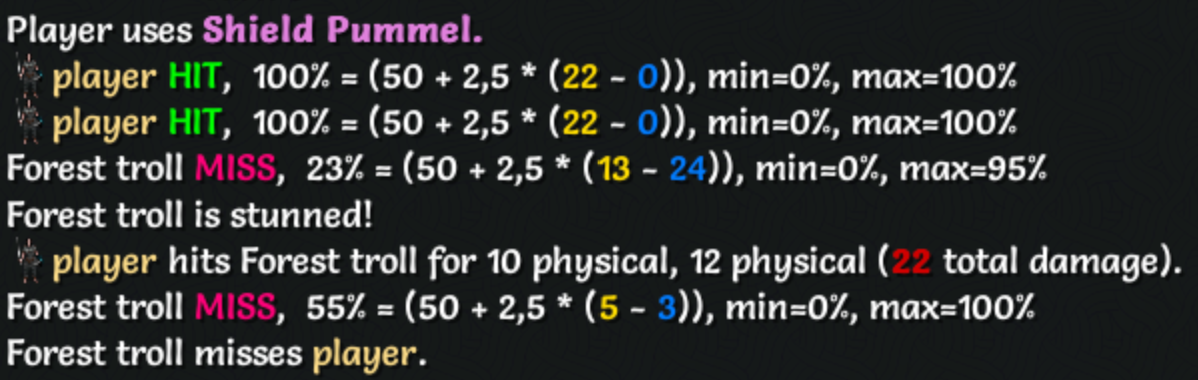
Contributions, bug reports, and improvements are welcome at https://github.com/cmtjk/tome-additional-combat-details.
Version History
1.0.1
- Refine to-hit chance message: include the '%' symbol and display min/max values.
1.0.0
- Initial release of 'tome-additional-combat-details'.
Combat Turn Separators (non-intrusive)
Combat Turn Separators (non-intrusive)
This addon provides a compact, non-intrusive display of combat turn information in the game log. It helps you follow fights by showing turn counts and recent turn activity.
The display is intentionally lightweight and lives in the log area so it complements existing UI and other addons.
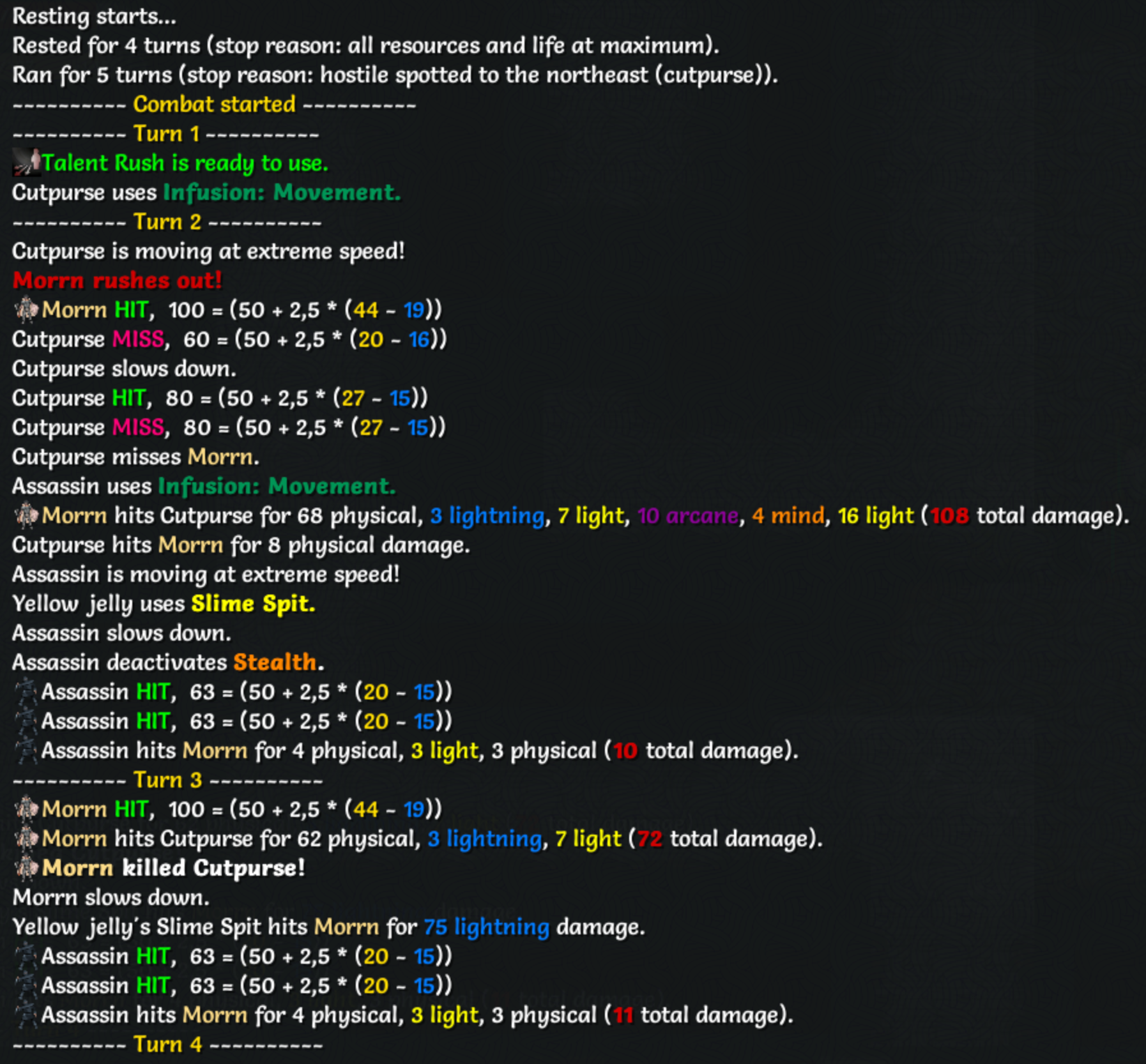
Notes
- Combat turns refer to player turns, i.e., each time the player gets to act.
- Combat state is determined by the player’s internal in_combat status which lasts a few additional turns after the last enemy is defeated.
- This addon removes blank lines from the log.
Contributions, bug reports, and improvements are welcome at https://github.com/cmtjk/tome-combat-turn-separators.
Version history
1.0.0
- Initial release of 'tome-combat-turn-separators'.
Add Combat Turn Separator
Add Combat Turn Separator
数字飘血-汉化
Custom Edit of v2 - added an option to disable non damage text
This addon replaces ToME's floating combat text:
- Shows the damage type (lightning, etc.) as icons or text!
- Text moves in a consistent direction and should be much easier to read than ToME's default for a variety of reasons.
- Can group damage for an entire player turn, or by every action taken - choose how much information you want to see!
- Various font sizes to choose from
- Various font coloring options (color by major damage type, use the default red / green, etc.)
- Text duration can be changed to fit your play style.
Icon credit for this addon goes to Lorc.
Improved Combat Text v2 Custom Edit
This is a custom edit of the "Improved Combat Text v2" mod. All credit for the original work goes to to the original mod by Codefly
and credit for maintaining it up to v2 goes to LeoMaven
This description is also shamelessly ripped from LeoMaven's page.
Description
This addon replaces ToME's floating combat text:
- Shows the damage type (lightning, etc.) as icons or text!
- Text moves in a consistent direction and should be much easier to read than ToME's default for a variety of reasons.
- Can group damage for an entire player turn, or by every action taken - choose how much information you want to see!
- Various font sizes to choose from
- Various font coloring options (color by major damage type, use the default red / green, etc.)
- Text duration can be changed to fit your play style.
Icon credit for this addon goes to Lorc.
Custom Edit
The original addon is great, but I was always frustrated with the excessive amount of floating talent text and other garbage that just wasn't relevant to combat.
All of the yellow lines drowned out the actual combat damage numbers and it made me not want to use it. This custom edit gives you an option in the settings area to disable this text, and it is off by default.
Installation:
* For Steam users: subscribe to this mod
* From site: Download the '%mod_name%.teaa' file and copy them to Game Addon directory: C:\Program Files\Steam\steamapps\common\TalesMajEyal\game\addons
Check (or set) Auto: Active status on this mod in 'Addons' tab on start screen
Remove:
For Steam users: If you would like to remove this mod, you'll have to unsubscribe it's first from Steam and then delete the file named '%mod_name%.teaa' from C:\Program Files\Steam\steamapps\common\TalesMajEyal\game\addons
From site: Delete the file named '%mod_name%.teaa' from C:\Program Files\Steam\steamapps\common\TalesMajEyal\game\addons
or make it easy in game:
On start screen: Open 'Addons' tab and select "Manual:Disabled" in %mod_name%
That's all.
Note for LeoMaven or CodeFly
If either of you want to just steal my code and put it in your addons that is completely fine with me.
I don't really want to maintain this long term if I don't have to so feel free to just update your own stuff and let me know. I'll take my addon down if there is no reason for it to exist.
Tuned Sounds Version1
This addon tune or remove some of the sound effects in the game.
I copied large parts of the addon Better Sounds. You might ask why I do not just use that mod. The reason is because I do not like the death scream, sling and whip_hit and I want to tweak the sounds however I like.
All the spells are tuned so they are less harsh or annyoing.
Some of the spell sound effects really should be replaced completely but I do not have anything better at hand or any skill in audio creation.
For example playing Paradox Mage or Lightning Archmage is less fun to play because of the bad sound effects on many of their abilities. Now they are slightly less annoying but they could be much better.
This is just for my own use and I uploaded it so I can use it with an online profile. As long as I play I will tune it if I feel like it.
Dampened the sound of these spellsArcane
Breath
Cloud
Devouring Flame
Dispel
Earth
Echo
Fire
Fireflash
Heal
Slime
Spell Generic 1
Spell Generic 2
Teleport
TidalwaveChanged the sound of these spells
Ice - Removed part of the snapping sound
Water - Copied the sound from my dampened Tidalwave. The original Water sound is really bad.
Lightning - Copied the sound from the addon Better Sounds but also dampened it a little
Thunderstorm - Copied the sound from LightningAttacks
Shoot - Copied the sound effect from addon Better Sounds
Sling - Copied the sound effect from addon Better SoundsAmbient
No jungle sounds
No wolf/hound howling sounds
No town sounds at all. No hammering, no eagles and so on.Other
Coin - Copied the sound effect from addon Better Sounds
Door Creaks - Copied the sound effect from addon Better Sounds
Boring Steamsaw Sound
Replaces steamsaw sound with default melee attack sound.
Improved Combat Text v2
Description
I just fixed OoDChecker. Mod cuttectly worked on newest game versions.
Original Improved Combat Text mod by Codefly
This addon replaces ToME's floating combat text:
- Shows the damage type (lightning, etc.) as icons or text!
- Text moves in a consistent direction and should be much easier to read than ToME's default for a variety of reasons.
- Can group damage for an entire player turn, or by every action taken - choose how much information you want to see!
- Various font sizes to choose from
- Various font coloring options (color by major damage type, use the default red / green, etc.)
- Text duration can be changed to fit your play style.
Icon credit for this addon goes to Lorc.
Installation:
For Steam users: subscribe to this mod
From site: Download the '%mod_name%.teaa' file and copy them to Game Addon directory: C:\Program Files\Steam\steamapps\common\TalesMajEyal\game\addons
Check (or set) Auto: Active status on this mod in 'Addons' tab on start screen
Remove:
For Steam users: If you would like to remove this mod, you'll have to unsubscribe it's first from Steam and then delete the file named '%mod_name%.teaa' from C:\Program Files\Steam\steamapps\common\TalesMajEyal\game\addons
From site: Delete the file named '%mod_name%.teaa' from C:\Program Files\Steam\steamapps\common\TalesMajEyal\game\addons
or make it easy in game:
On start screen: Open 'Addons' tab and select "Manual:Disabled" in %mod_name%
That's all.
:::::::::::::::::::::::::::::::::::: РУС :::::::::::::::::::::::::::::::::::
Описание
Upd: Я просто исправил ошибки чекера. Мод корректно работает на новых версиях игры.
Этот аддон заменяет всплывающий текст боя в игре:
- Показывает тип урона (молния и тд) иконкой или текстом!
- Текст движется последовательно и его проще читать
- Можно группировать урон за весь ход или на каждое деймтаие
- различные размеры шрифтов
- несколько вариантов окраски шрифтов
- длительность всплывающего текста может быть изменена вручную
Установка:
Для пользователей Steam: Подпишитесь на мод
С сайта: Скачайте файл '%mod_name%.teaa' и скопируйте его в директорию Аддонов игры: C:\Program Files\Steam\steamapps\common\TalesMajEyal\game\addons
Проверьте, что в игре в меню 'Addons' напротив мода стоит Auto: Active
Удаление:
Для пользователей Steam: Если хотите удалить мод - сперва отпишитесь от него в Steam, а затем удалите файл '%mod_name%.teaa' из директории C:\Program Files\Steam\steamapps\common\TalesMajEyal\game\addons
С сайта:Удалите файл '%mod_name%.teaa' из директории C:\Program Files\Steam\steamapps\common\TalesMajEyal\game\addons
или в игре:
На стартовом экране: Откройте меню 'Addons' и выберите "Manual:Disabled" напротив %mod_name%
Turn Separators v2
Description
This is my improved version of Turn Separators mod. writed by David Forrester (aka codefly). It's still add separators -> "--------"
"Have you ever noticed that the newlines in ToME's battle log don't always correspond to where you took your turn? This addon places "--------" turn separator lines at the exact points you made a move so that you can easily tell what has taken place since your last move, and what text corresponds to the turn before that"
I just fixed OoDChecker. This was good idea with update mod in a time, but ...
Original Turn Separators mod by Codefly
Installation:
For Steam users: subscribe to this mod
From site: Download the '%mod_name%.teaa' file and copy them to Game Addon directory: C:\Program Files\Steam\steamapps\common\TalesMajEyal\game\addons
Check (or set) Auto: Active status on this mod in 'Addons' tab on start screen
Remove:
For Steam users: If you would like to remove this mod, you'll have to unsubscribe it's first from Steam and then delete the file named '%mod_name%.teaa' from C:\Program Files\Steam\steamapps\common\TalesMajEyal\game\addons
From site: Delete the file named '%mod_name%.teaa' from C:\Program Files\Steam\steamapps\common\TalesMajEyal\game\addons
or make it easy in game:
On start screen: Open 'Addons' tab and select "Manual:Disabled" in %mod_name%
That's all.
:::::::::::::::::::::::::::::::::::: РУС :::::::::::::::::::::::::::::::::::
Описание
Это моя улучшенная версия оригинального мода. Убрана проверка версии клиента.
Замечали когда-нибудь, что новые строки в журнале битвы не всегда соответствуют концу своего хода? Этот мод помещает "------" между строками хода, что бы можно было легче визуально отделить минувшую очередь действий.
Мод по прежнему добавляет разделитель между игровыми ходами для большей наглядности.
Установка:
Для пользователей Steam: Подпишитесь на мод
С сайта: Скачайте файл '%mod_name%.teaa' и скопируйте его в директорию Аддонов игры: C:\Program Files\Steam\steamapps\common\TalesMajEyal\game\addons
Проверьте, что в игре в меню 'Addons' напротив мода стоит Auto: Active
Удаление:
Для пользователей Steam: Если хотите удалить мод - сперва отпишитесь от него в Steam, а затем удалите файл '%mod_name%.teaa' из директории C:\Program Files\Steam\steamapps\common\TalesMajEyal\game\addons
С сайта:Удалите файл '%mod_name%.teaa' из директории C:\Program Files\Steam\steamapps\common\TalesMajEyal\game\addons
или в игре:
На стартовом экране: Откройте меню 'Addons' и выберите "Manual:Disabled" напротив %mod_name%
Alternative Combat Sounds
Replaces a few combat and talent sounds that I felt didn't fit (for various reasons) from the base game
Currently replaced sounds:
- Sling shoot - Replaced with a "woosh" and impact sound.
- Steamgun shoot - Replaced with a single more gun-like sound. There is an alternative file in the addon that plays two firing sounds instead of one (like the original sound).
- Lightning spells - The original loud crashing sound is replaced with an electric "zap" sound.
Note: As this does include a sound file for Steamguns, it's made with the EoR DLC in mind. However, I'm fairly certain it should work without the DLC.
Also Note: This is my first addon and I'm not particularly experienced with lua, so there are a few things I couldn't do (yet!). I included a "sling_miss" version of the sling sound, but I've yet to find a way to get the game to use it (without overwriting the entire data for slings, which would be bad). So for now, the sound file is there, but the game will make the same sound whether you hit with a sling or miss (the default sling sound does the same thing). Any advice on how to tweak that one line of code (sound_miss = "actions/sling") without using an overload would be greatly appreciated!
