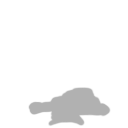
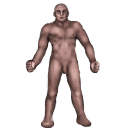
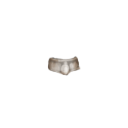
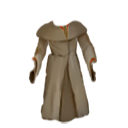
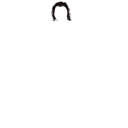

Character
| Game | Tales of Maj'Eyal: Age of Ascendancy 1.7.2 |
| Addons | Notes to Self 1.7.0Allows you to add notes to a character which will be displayed just after you load it, as a reminder of anything you want to remember next time you play the character. Useful if, like me, you have several characters going at once. The Character Notes dialog is initially bound to Also available as part of the ZOmnibus Addon Pack and ZOmnibus Lite. Frequently Asked Questions: Alchemist Notifications 1.7.0Pops up a notification when you collect all the ingredients for an elixir in the Brotherhood of Alchemists quest. Also available as part of the ZOmnibus Addon Pack. Preset Timed Rest 1.7.2Add commands to rest for a preconfigured number of turns. You can set number of turns to 2 different slots in Game Options->gameplay. I created this addon because I used Timed Rest to rest for the same number of turns repeatedly. This addon can be used with Timed Rest. Ashes of Urh'Rok 1.7.0Official Expansion!Many in Maj'Eyal have heard of "demons", sadistic creatures who appear seemingly from nowhere, leaving a trail of suffering and destruction whereever they go. Their Fearscape floats far above the skies, watching and waiting, but not idly; their agents scout the land, their legions build up their forces, and their scholars develop new spells and strategies. As the barrier between our worlds begins to crack under their scrutiny, helpless Eyalites have begun to disappear, whisked up to serve as their slaves and playthings. They imbue these victims with magical powers to better survive the ensuing stresses - can you use your new-found abilities to escape the legions of Mal'Rok?
Features:
No Patrols 1.7.2Warning: This addon breaks Orcs campaign. All World Map Patrols have been disabled. Based on Fuck Patrols Addon. Make it work for Orcs campaign. Also eliminate friendly patrols. Why not use Opt-in Adventurers Parties? Overloaded Files: Always Transmogrify 1.6.0Removes the transmogrify confirmation dialogue box and additionally allows tagged objects to be transmogrified. Item Notes 1.7.0Allows you to add notes to objects in your inventory or equipment which will be displayed in the object's description tooltip. Notes can be manipulated by selecting the "Add note", "Edit note" or "Remove note" entry in the object's use-item dialog. Differences between item notes and the game's built-in tagging functionality:
Items with notes will be shown in inventory lists with a purple '!' prefix. Also available as part of the ZOmnibus Addon Pack and ZOmnibus Lite. Go to Landmark 1.7.0Adds a new game menu option "Show known Landmarks", which presents a list of landmarks (up/down stairs, golden chests, zone entrances and the like) that you've seen on the current level and allows you to go to them or view them on the map. You can also set your own landmarks for later reference by right-clicking on the map and choosing "Set landmark". Also available as part of the ZOmnibus Addon Pack and ZOmnibus Lite. QuickTome QoL Changes mod. Grouping 1.7.2This addon requires QuickTome QoL Changes installed. This addon group the destinations for Improved Rod of Recall to make it easier to find the destination. Grouped: Maj'Eyal Main Dungeons are Main Dungeons are sorted by tier. Other Zones are sorted by name. Also add some destinations. P.S. minmay Weight: 216891(QuickTome QoL Changes' value + 1) Overload: Prodigious Progress 1.7.0Include information in certain prodigies' requirement descriptions about how much progress you've made thereto. Also available as part of the ZOmnibus Addon Pack. Forbidden Cults 1.7.0Official Expansion!Not all adventurers seek fortune, not all that defend the world have good deeds in mind. Forbidden Cults is a big expansion for Tales of Maj'Eyal to let you explore the horrors that lurk beneath the surface, to delve in long lost knowledge and lore and as usual to die a lot!
Both those classes use a new resource called Insanity that gradually makes you both more chaotic and powerful as it fills up.
Store Wish List 1.7.0Allows you to keep notes about things you'd like to buy in various stores in the future, and pops up reminders when you can afford them. Press Also available as part of the ZOmnibus Addon Pack and ZOmnibus Lite. Modest Auto-accept target 1.7.2Base Game's Auto-accept target is too aggressive for me. Prevent some Talents from Auto-accept target. This addon ignores Auto-accept target setting. Github: https://github.com/h-youhei/tome-modest-auto-accept Weight: 99 SuperLoad: Y Tooltip 1.7.2Display more infomation in actor's tooltip. And add a hotkey to show actor's talents at cursor. Showing Order: (+) is added, (*) is heavily modified - (+) Damage Modifiers - (+) Speeds - Predator Bonus if player know - Status Effects - Faction - Flavor Text Settings: These can be always shown or hidden regardless of the related talents involved These can set threshold Intention: Range that is displayed on terrain tooltip in base game is also displayed next to actor's name. Because sometimes actor's tooltip is so long that need to wait scrolling to see the range. Group relevant infomation. Color DamageType. And change colors that hard to see. Since name and level of talents is not enough information, add a way to open the actor's talents tab of character sheet quickly instead of displaying talents in the actor's tooltip. Github: https://github.com/h-youhei/tome4-y-tooltip Special Thanks: Weight: 160 Superload: Cleaner Item Descriptions 1.7.0This is a fork of Better Item Descriptions that simply makes the tooltip larger and uses long phrases instead of abbreviations. If you hold ALT before mousing over an item, you can see its vanilla description. This mod is not meant for new players. If you ask what part of a description means, everyone gets to laugh at you. However, feel free to suggest better phrasing. Improved line-wrapping logic thanks to Joerle! Which Items Are Restocked In Store 1.7.2Highlight restocked items in store. This addon is compatible with Store Wish List. Weight: 100 Superload: QuickTome QoL Changes 1.7.2Changes to make ToME faster to play without providing gameplay advantages. You may freely modify and redistribute this addon and its contents, except where otherwise indicated in the Credits section below. Weight: 216890 Full list of effects- After generating the world map, using zone exits or recalling allows you to teleport to most reachable zones, instead of having to walk through the world map. Recalling can still drag doomelves/doombringers/demonologists to the Anteroom of Agony, and the teleportation won't let you bypass Crypt of Kryl'Feijan, Godfeaster, or the Dreadfell ambush. - Maj'Eyal characters start with the Orb of Communication, which can be used to contact the alchemists, Elder of Last Hope, Protector Myssil, and Zemekkys when appropriate. - Achievement pop-ups and announcing your own achievements in chat can be disabled in the game UI and Online options, respectively. - Added an easily toggleable "digging mode" that automatically uses your Dig talent when you move into a diggable wall with no hostiles in sight. CreditsThe icon used for Toggle Digging Mode is licensed under CC-BY 3.0: https://game-icons.net/1x1/delapouite/war-pick.html Changelog1.1.0- This version is not compatible with savegames from previous versions! 1.0.16- Fixed Drem being able to teleport to Dwarf starting zones 1.0.15- Updated for qt-zone-overhaul version 1.0.32 1.0.14- Updated for qt-zone-overhaul version 1.0.27 1.0.13- Updated for qt-zone-overhaul version 1.0.22 1.0.12- Updated for qt-zone-overhaul version 1.0.18 1.0.11- Updated for ToME4 version 1.4.8 1.0.10- Greatly improve worldmap position handling: zone entrance positions are now auto-detected instead of enumerated, multiple onLevelLoads are no longer added 1.0.9- Fix Murgol Lair exit position 1.0.8- Fix regression in tier 1 zone teleports for non-Zone Overhaul games 1.0.7- Don't try to teleport when exiting damp/intimidating caves, Rat Lich crypt, etc. via the stairs 1.0.6- Allowed teleporting via zone exits, not just the Rod 1.0.5- Updated for qt-zone-overhaul 1.0.13 1.0.4- Fix typo that caused Briagh's Lair to be accessible when it shouldn't 1.0.3- Updated for qt-zone-overhaul 1.0.11 1.0.2- Fixed serialization bug that could leave player with nil wilderness position (requiring save editing to continue) if they teleported with the rod of recall, then saved and reloaded the game, then visited the worldmap without teleporting anywhere else. 1.0.1- Updated for qt-zone-overhaul 1.0.4 1.0.0- Initial release Lumberjack on the Map 1.7.0Places the Cursed Village event on the map as a lumberjack NPC rather than an undetectable encounter. A companion piece to Melinda on the Map and Merchant on the Map; they can be used together or separately. Embers of Rage 1.7.0Official Expansion!One year has passed since the one the Orcs call the "Scourge from the West" came and single-handedly crushed the Orc Prides of Grushnak, Vor, Gorbat, and Rak'Shor. The Allied Kingdoms, now linked by farportal to their distant, long-lost Sunwall allies, have helped them conquer most of Var'Eyal. The few remnants of the ravaged Prides are caged... but one Pride remains. Kruk Pride, isolated on an island, is the last orcish settlement that stands; they, too, face their impending doom. The Sunwall has blockaded the only exit point from the island, and now, the technologically advanced civilization of Steam Giants have come down from the mountains to take their homeland with machines and weaponry unlike anything else on Eyal. Kruk Pride has reverse-engineered their technology before; their only hope is to do it again and rise up against the Pride's foes. Features:
Improved Auto-explore and Rest 1.7.2Quality of Life improvements for resting and auto-exploring. v3.5.0 *** FOR ToME v1.6.5 *** It is recommended to turn off Marson's Rest and Auto-Explore as well as C.Lowe's Rest Tweaks if using. This addon is meant to include all of them. Latest Update Notes: Existing Features: Determines how auto-explore and running respond to telepathy, including mouse moves. Regardless of the setting, hostiles seen via telepathy will not halt resting or the Rod of Recall, nor trigger automated talents. Unique or powerful monsters (rank > 3) will always trigger a halt to running when they are spotted via telepathy for any mode except 'Original'. Available modes: • 'Always Viligant' always stops running when a hostile creature is seen via telepathy. • 'Original' is standard ToME auto-explore behavior, which ignores telepathy when running or auto-exploring. • Compatible with ToME v1.6.0 Notes: • Telepathy will not prevent auto-exploring the way normal sight will. If a halt is triggered by telepathy, hitting auto-explore again will move you at least one more square in the direction of the auto-explore path. If in 'Always Viligant' mode and a hostile is within telepathic sight (but not normal sight), you will auto-explore in 1 square per keypress increments. (new) Nekarcos's Quality of Life 01: Effect Display 1.0.0This is a stand-alone Quality of Life pack that improves some minor things about ToME gameplay.
Use Base State for Prerequisites 1.7.2Collecting equipment to meet prerequisites is tedium. Swapping equipment to meet prerequisites is much more tedium. This addon is a suggestion to remove that tedium. To meet prerequisites This addon is inspired from this comment in the forum thread. This addon doesn't break Better Item Description or Cleaner Item Description. Weight: 100 Superload: Items Vault 1.7.0Donators/Buyers bonus! Auto-Transmo Gems 1.7.0Adds a new game option "Auto-transmo gems", which will place gemsof the specified tier or lower into the transmogrification chest when initially picked up, as with other items. The option is ignored if you have any talents that consume gems, as a convenience to Alchemists. Also available as part of the ZOmnibus Addon Pack and ZOmnibus Lite. Post Effects fixes 1.7.2The addon improves gamefield view during different post effects Here is details about what been changed: Tooltip Cleanup 1.7.0Modifies the inventory dialog, clearing tooltips from equipment items when focus leaves the equipment slot's frame. Also available as part of the ZOmnibus Addon Pack and ZOmnibus Lite. Turn Separators v2 1.6.0Description I just fixed OoDChecker. This was good idea with update mod in a time, but ... Original Turn Separators mod by Codefly Installation: Remove: or make it easy in game: :::::::::::::::::::::::::::::::::::: РУС ::::::::::::::::::::::::::::::::::: Описание Это моя улучшенная версия оригинального мода. Убрана проверка версии клиента. Замечали когда-нибудь, что новые строки в журнале битвы не всегда соответствуют концу своего хода? Этот мод помещает "------" между строками хода, что бы можно было легче визуально отделить минувшую очередь действий. Мод по прежнему добавляет разделитель между игровыми ходами для большей наглядности. Установка: Удаление: или в игре: Free Respec 1.7.2Allow trial and error for character building without restarting new game while minimizing inbalance. You can respec stats, talents, categories and prodigies freely at any time. Based on Full Respecialization. Fix the Error for prodigies learning introduced v1.7. Warning: Weight: 100 Superload: Quick Dig Targeting 1.7.2Dig will automatically target when pressing a direction key instead of requiring a confirmation. Weight: 100 Superload: Juggle Hotkeys on Unwield 1.7.0Adds game options "UI | Hotkey handling on unwield" and "UI | Remove hotkey on drop" to control the handling of hotkeys for activateable objects when you unwield or drop them. You can choose to remove the hotkey or add a special marker to its icon to warn that the associated object is not currently wielded. Also available as part of the ZOmnibus Addon Pack and ZOmnibus Lite. TS Inventory Squelching 1.5.10Clear up inventory clutter and focus on the items that matter. This addon allows you to hide items that aren't any use to your character so you can carefully inspect those that do, and suffer from less inventory fatigue over the course of a playthrough. This addon adds an extra dialog which is opened using Ctrl+D by default. The options should be fairly self-explanatory and mostly cover squelching individual item types, along with a few options useful to antimagic and undead characters, as well as the ability to squelch the mostly useless white items. Note that these options are tied to your character, so you'll need to set this up for each character you create. It also only applies to the transmogrification chest tab in your inventory; squelched items get their own special tab due to a variety of technical details. Items will be shown when they are picked up in the log, and artifacts will still show their lore popups. Squelched items will also be transmogrified when you leave the level, as normal. Directly copied from yrriban's addon, but updated to work for characters with Tinkers and with a few more squelching options. Inventory Sort Order 1.7.0Improves the default sort order of items in the player's inventory. Also available as part of the ZOmnibus Addon Pack and ZOmnibus Lite. Restart Sustains 1.7.0Mark sustained talents for easy reactivation after being disrupted by an enemy attack. From the Restart Sustains dialog (bound to <alt-shift-s> by default), you can select sustains to be restarted, arranging them in tree order as needed to ensure that certain sustains are activated before others. In addition, if any of these selected sustains is forcibly deactivated by an attacker, you will be notified with a log message and a noticeable particle effect. Also available as part of the ZOmnibus Addon Pack Frequently Asked Questions: Possessor Bonus Class 1.7.0Donators/Buyers bonus! Enhanced Wield Replace 1.7.0Allows you to choose which item to replace when wielding/wearing equipment if there are multiple possibilities. Also available as part of the ZOmnibus Addon Pack and ZOmnibus Lite. NOTE: If you are using this addon in conjunction with Enhanced Object Compare (directly or via ZOmnibus), be sure to update said addon(s) to at least the 2015-05-16 release (v3b for Enhanced Object Compare, v13d for ZOmnibus), as older versions will have minor interaction problems with this addon. Enhanced Object Compare 1.7.0Improves the "Press
Also available as part of the ZOmnibus Addon Pack and ZOmnibus Lite. |
| Campaign | Maj'Eyal |
| Mode | Insane Adventure |
| Sex | Male |
| Race | Cornac |
| Class | Paradox Mage |
| Level / Exp | 1 / 8% |
| Size | medium |
| Lifes / Deaths | no deaths recorded 1 / 0 |
Primary Stats
| Strength | 10 (base 10) |
| Dexterity | 10 (base 10) |
| Constitution | 12 (base 12) |
| Magic | 18 (base 18) |
| Willpower | 12 (base 12) |
| Cunning | 10 (base 10) |
Resources
| Life | 98/98 |
| Paradox | 300 |
| Healing Factor | 1.0191526171258 |
| Regeneration | 0.25478815428144 |
Speed
| Mental | 0% |
| Attack | 0% |
| Movement | 0% |
| Spell | 0% |
| Global | +100% |
Vision
| Sight | 10 |
| Lite | 3 |
Offense: Mainhand
| Damage | 7 |
| Accuracy | 4 |
| Crit Chance | 2% |
| APR | 2 |
| Speed | 1.00 |
Offense: Spell
| Spellpower | 20 |
| Crit Chance | 2% |
| Speed | 1 |
Offense: Mind
| Mindpower | 12 |
| Crit Chance | 1% |
| Speed | 1 |
Offense: Damage Bonus
| Darkness | +10% |
Defense: Base
| Armour (hardiness) | 0 (30%) |
| Defense | 0 |
| Ranged Defense | 0 |
| Fatigue | 0 |
| Physical Save | 7 |
| Spell Save | 10 |
| Mental Save | 7 |
Defense: Resistances
| Physical | + 16%( 70%) |
| All | + 7%( 70%) |
| Temporal | -2%( 70%) |
Defense: Immunities
| Instadeath Resistance | 100% |
| Teleport Resistance | 0% |
Inscriptions (3/3)
| Infusions | Effective talent level: 1.0 Infusion: RegenerationUse mode: Activated Range: melee/personal Cooldown: 11 Travel Speed: instantaneous Usage Speed: Standard (100% of a turn) Is: a nature gift Description: Activate the infusion to heal yourself for 100 life over 5 turns. |
| Infusions | Effective talent level: 1.0 Infusion: WildUse mode: Activated Range: melee/personal Cooldown: 15 Travel Speed: instantaneous Usage Speed: Instant (0% of a turn) Is: a nature gift Description: Activate the infusion to cure yourself of one random physical effect and reduce all damage taken by 14% for 4 turns. Also removes cross-tier effects of the affected types for free. |
| Infusions | Effective talent level: 1.0 Infusion: HealingUse mode: Activated Range: melee/personal Cooldown: 13 Travel Speed: instantaneous Usage Speed: Instant (0% of a turn) Is: a nature gift Description: Activate the infusion to instantly heal yourself for 50 then cleanse 1 wound, poison, and disease effect. |
Class Talents
| Chronomancy / Speed Control | 1.30 |
| 0/5 |
| 0/5 |
| 0/5 |
| 0/5 |
| Chronomancy / Timetravel | 1.30 |
| 1/5 |
| 0/5 |
| 0/5 |
| 0/5 |
| Chronomancy / Spacetime Folding | 1.30 |
| 1/5 |
| 0/5 |
| 0/5 |
| 0/5 |
| Chronomancy / Matter | 1.30 |
| 2/5 |
| 0/5 |
| 0/5 |
| 0/5 |
| Chronomancy / Gravity | 1.30 |
| 1/5 |
| 0/5 |
| 0/5 |
| 0/5 |
Generic Talents
| Chronomancy / Spacetime Weaving | 1.30 |
| 2/5 |
| 0/5 |
| 0/5 |
| 0/5 |
| Chronomancy / Fate Weaving | 1.30 |
| 1/5 |
| 0/5 |
| 0/5 |
| 0/5 |
| Chronomancy / Chronomancy | 1.30 |
| 1/5 |
| 0/5 |
| 0/5 |
| 0/5 |
Effects
| detrimental effect | The more you use infusions, the longer they will take to recharge (+1 cooldowns). Infusion Saturation |
| detrimental effect | Zone-wide effect: You seem to be outside the normal spacetime continuum. +10% physical resistance, -10% temporal resistance and -20% teleport resistance. Out of Time Zone |
Quests
The unhallowed morass is the name of the 'zone' surrounding Point Zero. Future EchoesThe temporal spiders that inhabit it are growing restless and started attacking at random. You need to investigate what is going on. * You must explore the morass. | active |
Equipment
| Light source |  brass lantern brass lantern2.0 Encumbrance T1 lite [Normal] While equipped: other ------- Light +3 A brass container with a wick emerging from it, protected from draughts by a sheet of greased paper. It can be carried by a handle. |
| Main armor |  linen robe (0 def, 0 armour) linen robe (0 def, 0 armour)2.0 Encumbrance T1 cloth armor [Normal] While equipped: defense ------ Resistance +7% all A cloth vestment. It offers no intrinsic protection but can be enchanted. |
| In main hand |  elm starstaff (100% power, 2 apr, darkness element) elm starstaff (100% power, 2 apr, darkness element)5.0 Encumbrance T1 staff 2H weapon [Normal] Weapon Damage 100% Range: 1.0x-1.2x Uses 80% Mag Damage Physical Mastery Staff Mastery Accuracy Bonus +2.5% proc damage (max 250%) Ignore Armor +2 Critical Rate +2.5% Attack Speed 100% While equipped: offense ------ Spell Crit +1% Spellpower +3 (+2 eff.) Damage +10% darkness other ------- Talents +1 Command Staff Staves designed for wielders of magic, by the greats of the art. |
Inventory
Orb of Communication Orb of Communication0.0 Encumbrance orb [Plot Item] Unknown Speak with someone. Uses 1 power out of 128/128 Activation is instant. This orb can be used to speak with someone far away. It is even capable of teleporting small objects back and forth. |
 Scrying Orb Scrying Orb1.0 Encumbrance orb [Plot Item] Unknown While carried: This orb will automatically identify items you find. |
 Transmogrification Chest Transmogrification Chest2.0 Encumbrance sher'tul chest [Plot Item] Unknown While carried: Transmogrify all the items in your chest at once (also done automatically when you change level). Uses 0 power out of 1000/1000 This chest is an extension of old Sher'tul places of power. Any items dropped inside are transported to an other place, processed and destroyed to extract energy. The byproduct of this effect is the creation of gold, which is useless to process, so it is sent back to you. When you possess the chest all items you walk upon will automatically be put inside and transmogrified when you leave the level. Simply go to your inventory to move them out of the chest if you wish to keep them. Items in the chest will not encumber you. |
Achievements
Log
Orb spinner retunes the fabric of spacetime.
Talent Dust to Dust is ready to use.
--------------------------------
Tether casts Repulsion Blast.
Tether casts Repulsion Blast.
Tether hits Orb spinner for 40 physical damage.
Tether killed Orb spinner!
Talent Command Staff is ready to use.
--------------------------------
Tether retunes the fabric of spacetime.
--------------------------------
Tether stops spinning fate.
--------------------------------
Talent Repulsion Blast is ready to use.
--------------------------------
Resting starts...
Tether starts regenerating health quickly.
Tether stops regenerating health quickly.
Talent Infusion: Regeneration is ready to use.
Rested for 9 turns (stop reason: all resources and life at maximum).
--------------------------------
Tether casts Dust to Dust.
Movement Mode: Passive.
Movement Mode: Default.





































